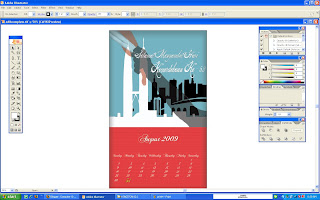First, i open up the illustrator and set a new document with the size of 31 x 52cm.
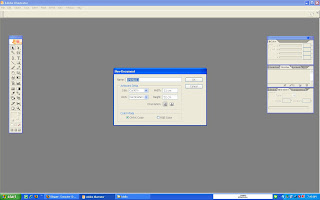
Step 2
By using the rectangle tools, i draw to squares to seperate the page and fill them with colors.
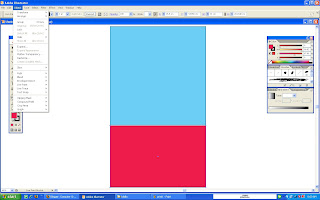
Step 3
Next, based on the sketches that i've done, using the pen tool i drew a hand holding the edge of a flag. i fill in the color of the hand and the flag using the live paint bucket too.

Step 4
Next, with the pen tool again, i drew a KLCC shape of building and several other buildings just like in my sketches before.
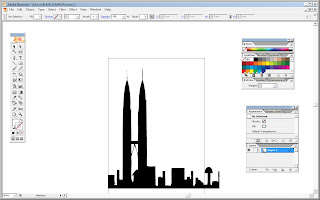
Step 5
Next, i chose to draw the buildings from the layout that i've chose with the pen tool to put it in my design.
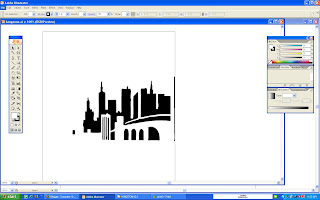
Step 6
Finally, i combined all the three picture that ive drawn and put on some text using the Type Tool
to complete my design.